|
Quality test page
User would need to the Voiztalk softphone onto your Desktop or Notebook to perform Voiztalk Quality Test. User would also require a headset plugged to your Desktop or Notebook to perform the test.
| Please execute the following steps: |
|
1. |
to download softphone. |
| 2. |
Key in the following user name and password into pop up interface as shown below, then click OK.
| Account |
: |
DEMO |
| Password |
: |
demo |
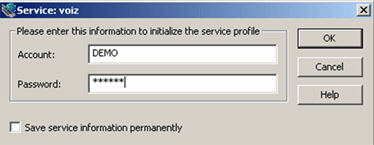
Note:
this interface shall pop up once softphone download has been completed.
|
| 3. |
You may now dial the following numbers on the softphone dial pad to test the following:
| |
 |
888 to request for call test minutes |
| |
 |
123 to perform an echo test |
| |
 |
321 to perform a music test |
|
|
|